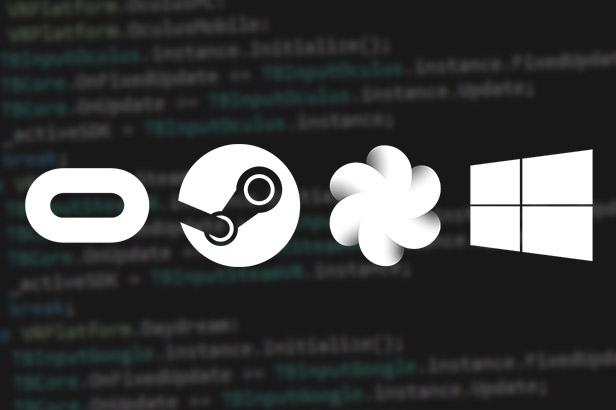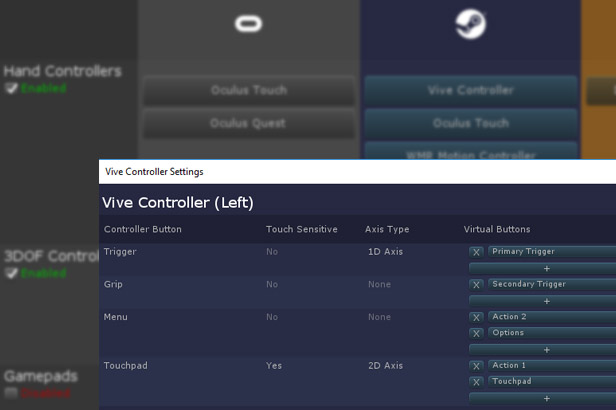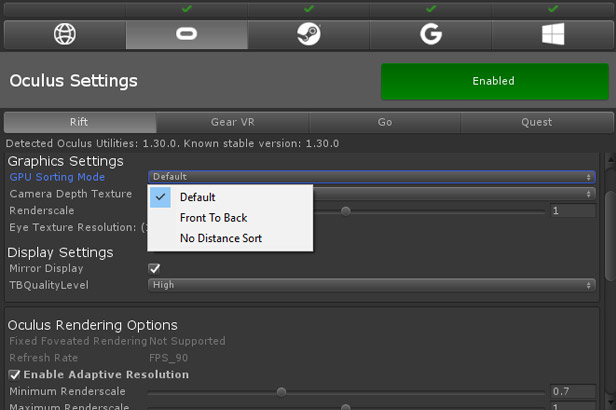December 20, 2018
TButt, Turbo Button's multiplatform VR interface for Unity, is now available as a free, open source project thanks to a commitment of support from Oculus.
TButt takes the guesswork out of working with each VR platform’s SDK, and unifies things like performance settings, input, tracking, and camera systems into an easy-to-use package. It supports the Oculus, Steam VR / Open VR, Universal Windows Platform, and Google VR SDKs at launch, and all SDKs can be targeted out of a single Unity project. Most importantly, TButt is lightweight with very little performance overhead - making it friendly for teams looking to bring their games to standalone and mobile VR platforms.
Over the past year, TButt has been used to ship Floor Plan and Along Together from Turbo Button, Virtual Virtual Reality from Tender Claws, Mindshow from Mindshow, Inc, and Sisters: Faye & Elsa from Otherworld Interactive. Additional titles using TButt are in development for Oculus Quest.
We’ve shared parts of TButt in the past, but maintaining it, writing documentation, and unlocking its feature set for the public is something we’ve never had the time or resources to do. With support from Oculus, we can finally give it the attention it needed. Click here to see our Getting Started guide, and join us on Discord!
- the Turbo Button team
Simple workflow
Target all of your platforms out of a single Unity project without sacrificing your performance or sanity.
Actually works
TButt has already shipped in top-rated VR games on every platform, and is ready for Oculus Quest too. Check out our showcase!
Completely free!
Offered under the MIT License. Put it in your commercial projects, put it on a sandwich, or whatever.
Advanced Input Features
Scale your input across platforms for a variety of controller types, ranging from one-button taps to gamepads to full 6DOF hand controllers. Use the editor tool to modify button maps for each controller, emulate 3DOF arm models for testing in the editor, check finger states to drive hand presence, and more.
Unified Settings Management
Customize settings for each platform with the Core Settings tool, including Unity settings like renderscale and timestep as well as platform-specific features like refresh rates, dynamic resolution, and fixed foveated rendering.
Join us on Discord
Join other devs using TButt on Discord to get support, discuss VR development, and share ideas.